Add domain member - W2003
This tutorial is part of The LAB project.
Follow the process below to add a domain member. I will use a Windows XP machine with a domain user "xpuser".
At first the user must be created in the active directory and then the XP can be joined to the domain by the domain admin account.
The XP machine has the following settings:
- it is a basic XP install with all defaults at first,
- it must be in the able to access the DC server, so I put them into the same LAN,
- XP machine name is "MEMBERXP",
- it has a limited account named "localxpuser" and a local administrator user called "admin"
- 256MB RAM and 20GB dynamically expanding storage.
Create domain user
Start the Active Directory Users and Computers by typing "dsa.msc" into "Start/Run". Click "OK" to continue.
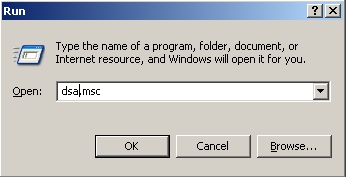
Add a new user by right clicking on the "Users" folder of your domain and selecting "New/User", or by clicking on the new user icon in the toolbar.
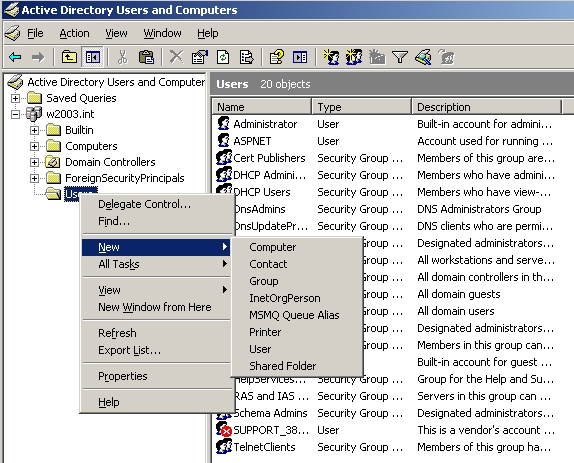
Add a username and logon name for the user. Now we have only one domain, so you cannot choose anything else. Click "Next" to continue.
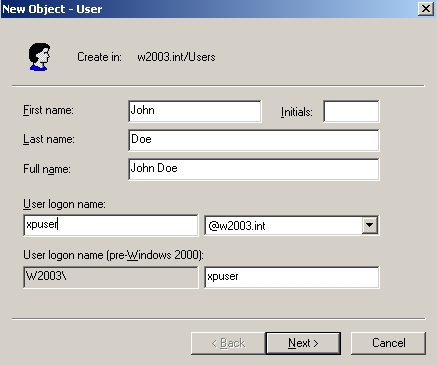
Select a password. Usually the "User must change password" should be enabled for forcing the users to choose a password, but now it is a test system, so leave everything blank. Click "OK" to continue.
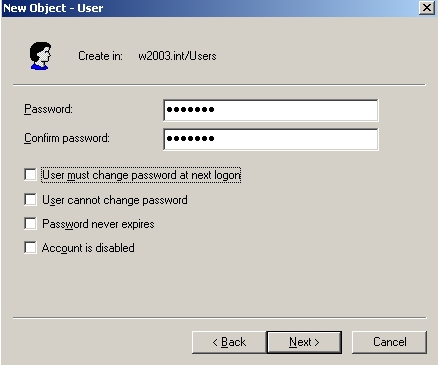
Review the settings and click "Finish" to create the user.
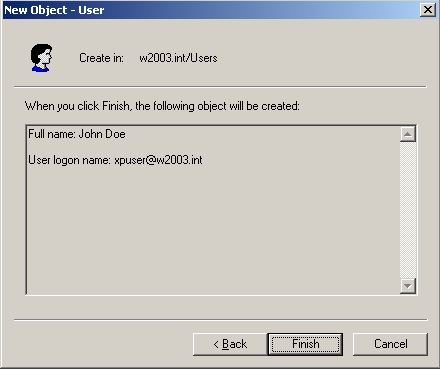
Join the XP to the Domain
Start and log into the XP machine with an administrator account.
Check your IP address, after we installed the DHCP service in the previous tutorial we should get the IP address: 10.0.1.2.
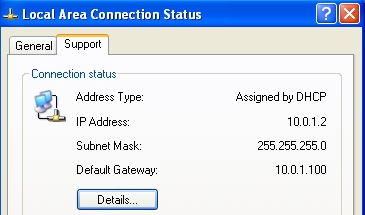
Now we can join the computer to the domain. Right click on "My Computer" and click on "Properties".

You can see that the local computer name is "memberxp" and it is not member of any domain because it belongs to "WORKGROUP". Press the "Change" button and set the "Domain" value to "w2003.int". Click "OK" to continue.
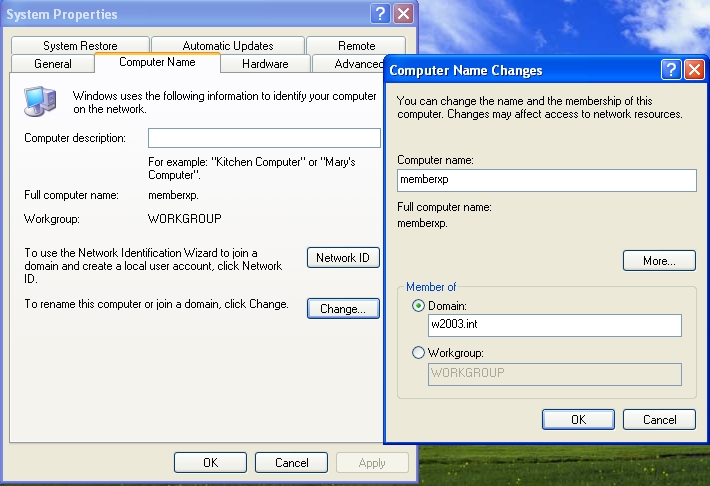
The domain will ask for an authentication with domain admin privileges. Type the account and press "OK".

The domain welcomes you if the credentials were accepted and the join succeeded. Click "OK".

You need to restart the computer for the changes to take effect.
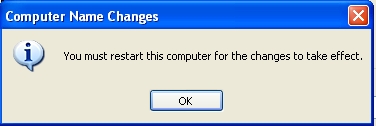
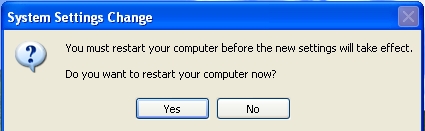
After the reboot log into the windows XP with the domain admin account. The domain can be selected from the "Log on to" drop-down menu.
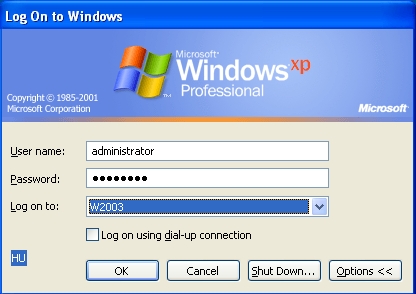
After this step you can check the existence of the XP computer in the Domain Controllers Active Directory Users and Computers snap-in (dsa.msc).
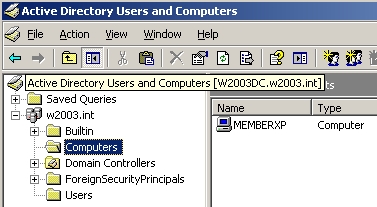
You can check the local machine eighter for the domain membership if you right click on the "My Computer" icon and select properties. Full computer name should be "memberxp.w2003.int" and domain should be "w2003.int".
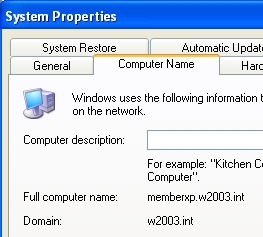
Now we have a member computer in the domain with a domain user. Try to log in the memberxp with the xpuser account.
The join process is the same for other windows members (w200x).