DHCP reservation - W2003
This tutorial is part of The LAB project.
The members of my domain can request IP from the DHCP server running on the domain controller, however I want my MemberXP machine to have a fixed IP but assigned by the DHCP server. This can be done by configuring the DHCP servers reservations.
Query the MemberXP-s MAC address
Run the following command on the member XP machine:
ipconfig /all
Look for the "Physical Address" line, and copy the value from there, in my case: 08002726A949
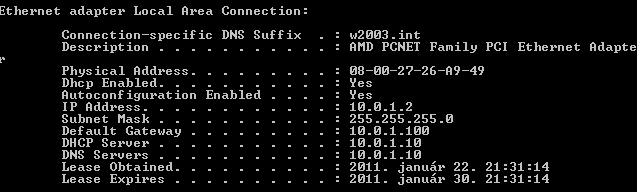
Go to the Domain Controller, start the DHCP configuration from Administrative tools. Expand the tree and find the "Reservations" menu, right click on it and choose "New Reservation...".
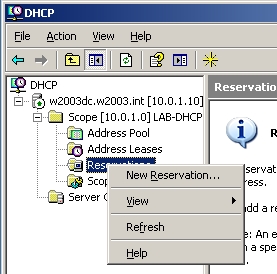
Fill in the blanks with the values you want. They can be custom values except the MAC address which has to be the one you have on the MemberXP machine. I preferred 10.0.1.20 for the member, so I set that value fo IP address. Click "OK" to accept the changes.
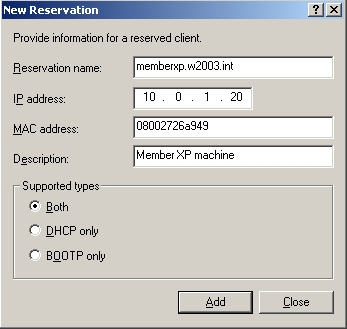
You can check the settings:
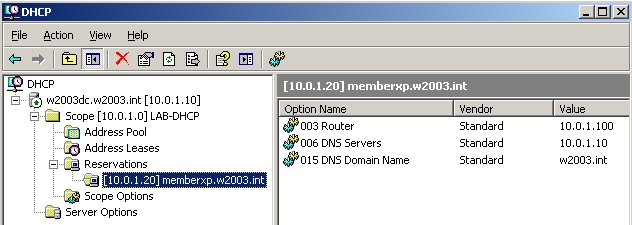
On the Member machine you have to acquire a new IP address to make the changes. If you are administrator, you can use the following commands in the same order to renew your IP:
ipconfig /release ipconfig /renew
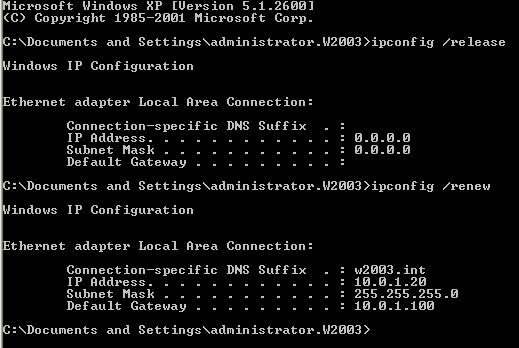
If you are a single user on the memberXP you will need a logout-logon to make the change effective. After you received your reserved IP, you are finished.