Webserver install - Part 1 - Basic install - Debian Lenny
The concept:
This server will be the base for my web, mail, ftp and who knows whatever services. The primary concept is that this machine will be placed into the wild, as a hosted web server, no firewalls before it. This setup is for a lab environment but you could calculate the values for a realistic implementations according to your needs. It is very important at the partitioning section.
So, I have created a "debian base" virtual machine with 256 MB RAM and about 4 GB HDD and one network interface card. I have downloaded the Debian CD1 from the debian repository (http://www.debian.org/CD/) and booted it. At first I did not connect the network card to a network (or just disable the DHCP) because I want to demonstrate the idealistic situation where the machine is not connected to the internet until it is basically secure at least with some iptables rules.
Basic install steps
From the boot menu choose "Install".
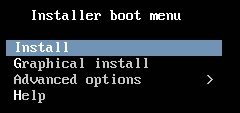
Choose your preferred language.
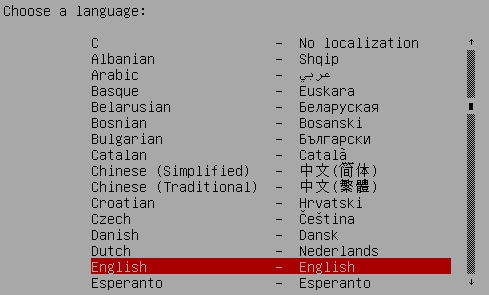
Choose the location of your server.
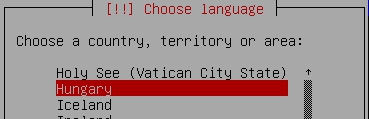
Select your keyboard layout.

Because the network cable is not connected, or there are no DHCP servers in the network it won't find any IP for itself. Doesn't matter, we will configure it later.
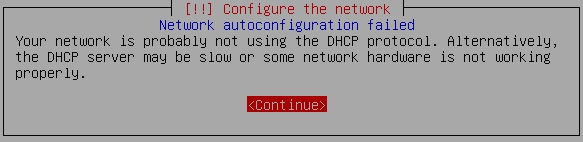
Choose to leave the network unconfigured.
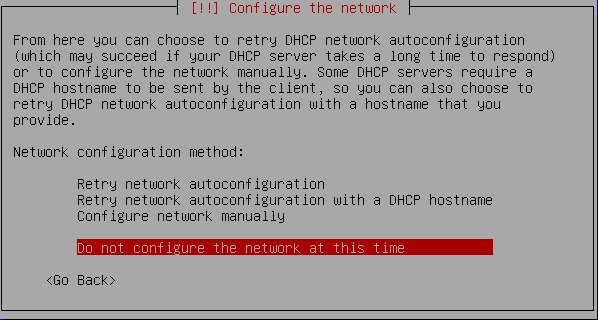
Set the hostname for your server. Mine will be "debsrv".
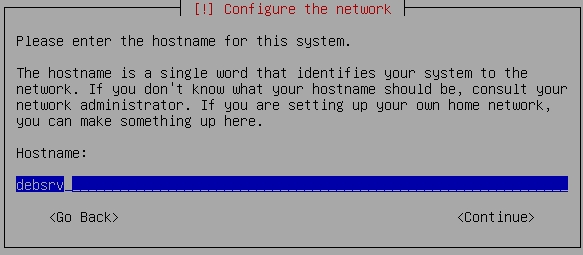
Partitioning
There are different concepts around partitioning, I will try to explain the ideal world solution but of course this is just a suggestion and you can be less strict if you want.
My opinion is that LVM should be used because I like the option of dynamic storage handling.
There are some baselines on the debian homepage which should be followed at the planning phase:
- Any directory tree which a user has write permissions to, such as e.g. /home, /tmp and /var/tmp/, should be on a separate partition. This reduces the risk of filling up your "/" mount point and rendering the system unusable.
- Any partition which can fluctuate, e.g. /var (especially /var/log) should also be on a separate partition
- Downloaded packages (the apt cache) are stored in /var/cache/apt/archives.
- Any partition where you want to install non-distribution software should be on a separate partition. Usually this is /opt or /usr/local. If these are separate partitions, they will not be erased if you reinstall Debian itself.
- Try to move static data to its own partition, and then mount that partition read-only. Better yet, put the data on read-only media.
- tune2fs is your friend
So these are the official suggestions and I made my own partitioning scheme based on a real world www, mail, ftp, dns server.
As I am building a test lab now, I just use the following configuration:
One physical volume:
- /boot 250MB ro,nosuid,nodev
The rest of the disk is formatted as LVM and partitioned like the followings:
- swap 512 MB
- /home 200 MB rw,nosuid,nodev,exec,auto,nouser,async
- /tmp 100 MB rw,noexec,nosuid,nodev
- /var 1200 MB rw,nosuid,nodev
- /var/www 200 MB rw,noexec,nosuid,nodev,noatime
- /var/vmail 100 MB rw,noexec,nosuid,nodev,noatime
- /var/log 300 MB rw,noexec,nosuid,nodev
- /usr 500 MB defaults,nodev
- / 800 MB defaults
LVM could be configured from the same "GUI" as the standard disks after the lvm partition is created. The physical partition is necessary for the boot partititon and should be formatted EXT2 or EXT3.
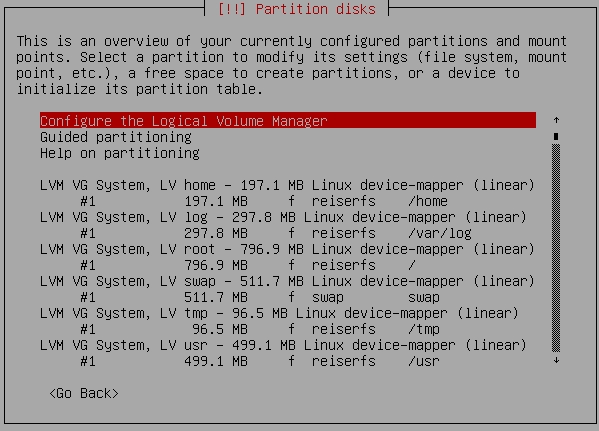
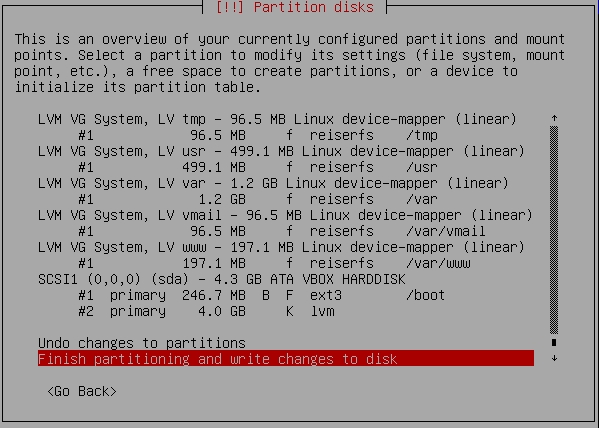
The next screen will ask for making the changes effective. Choose "Yes".
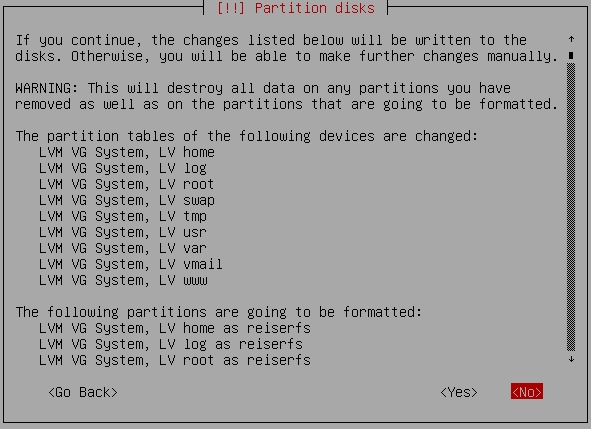
This is an overview of my partitioning. This should not appear during the install process until you browse it in the menu.
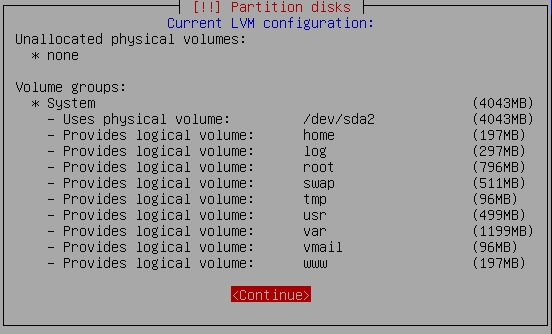
Choose your "root" password.
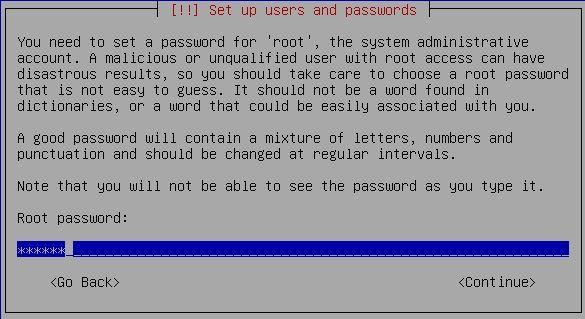
Verify "root" password.
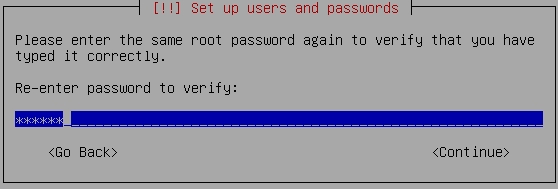
Create a simple user with custom name.
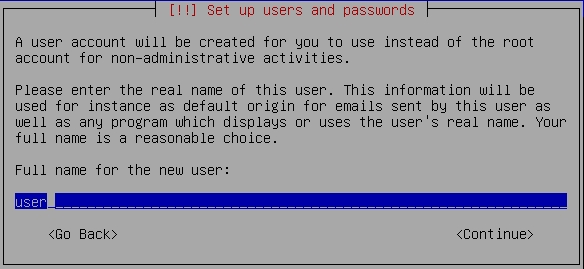
Fill in the name field with your custom value.
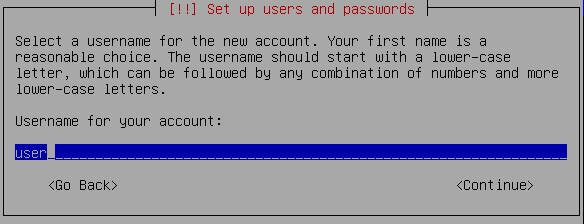
Choose a password for the new user.
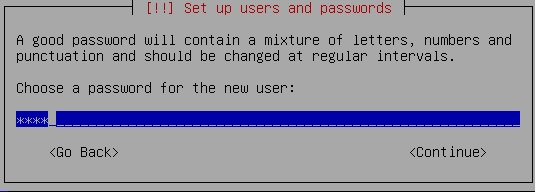
Verify the password.
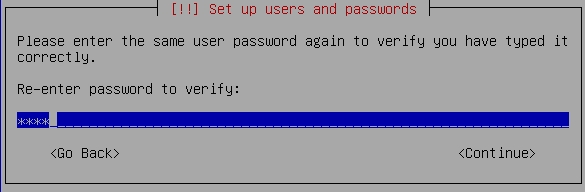
In my install scenario I won't use any other CD-s, so I choose "No" here. I prefer downloading them from the internet.
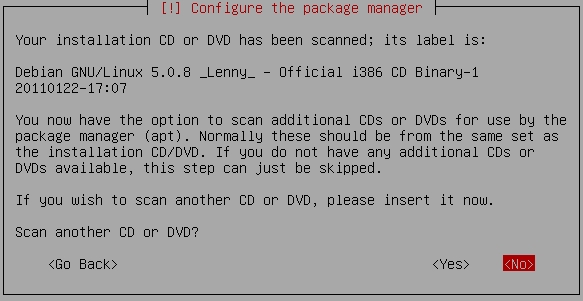
In a server environment I don't like to take part in surveys. Choose "No".
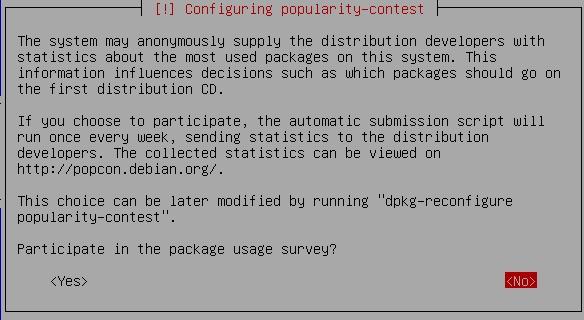
This will be a basic install with minimal package set so choose only "Standard system".

Choose "Yes" to install the GRUB boot loader. As this is only a Debian machine there will be only debian menus during bootload.
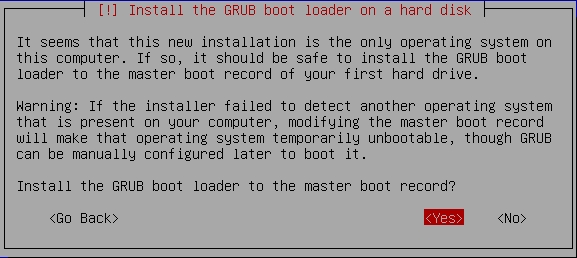
Choose "Finish" to finish the install and remove the install CD.
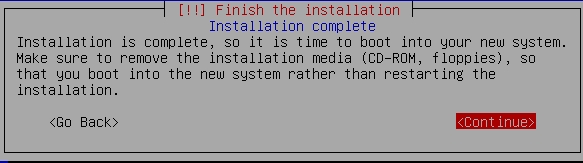
After system reboot the basic hardening steps should be taken.
The next tutorial is: Webserver install - Part 2 - Hardening I. - Debian Lenny