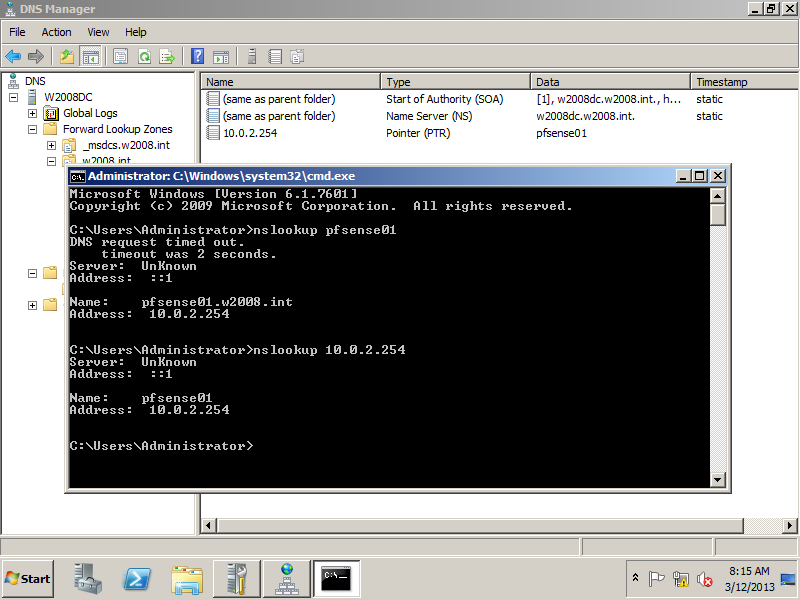Install DNS services - W2008R2x64
This tutorial is part of The LAB 2 project.
I assume the followings:
- Domain Controller IP is: 10.0.2.10
- Gateway IP is: 10.0.2.254
- Server name is: W2008DC
- Domain is: W2008.int
- DNS record will be added: pfSense - 10.0.2.254
Configuring DNS
Select the domain for which we want to configure DNS. "w2008.int" it is.
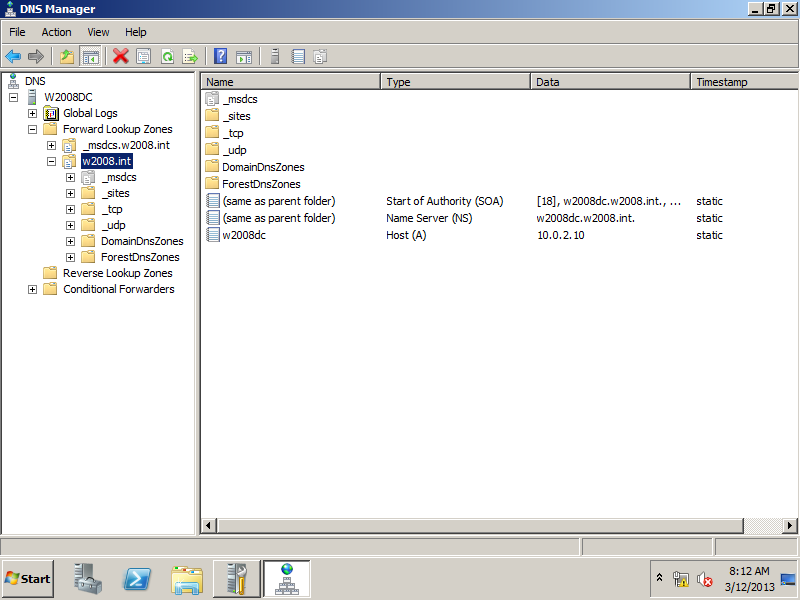
Create a new host. This is my gateway pfSense at 10.0.2.254. I like to create the PTR as well.
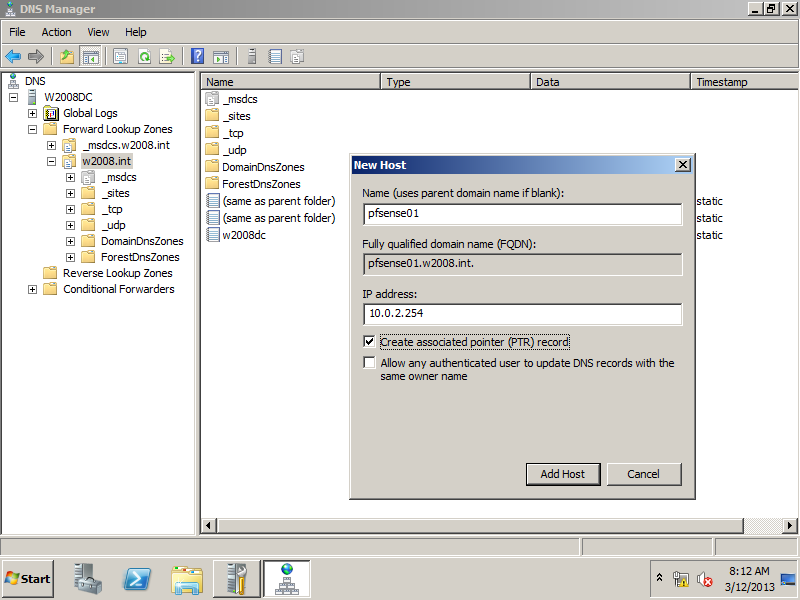
Create a new Reverse zone by right clicking on reverse lookup zones and select New.
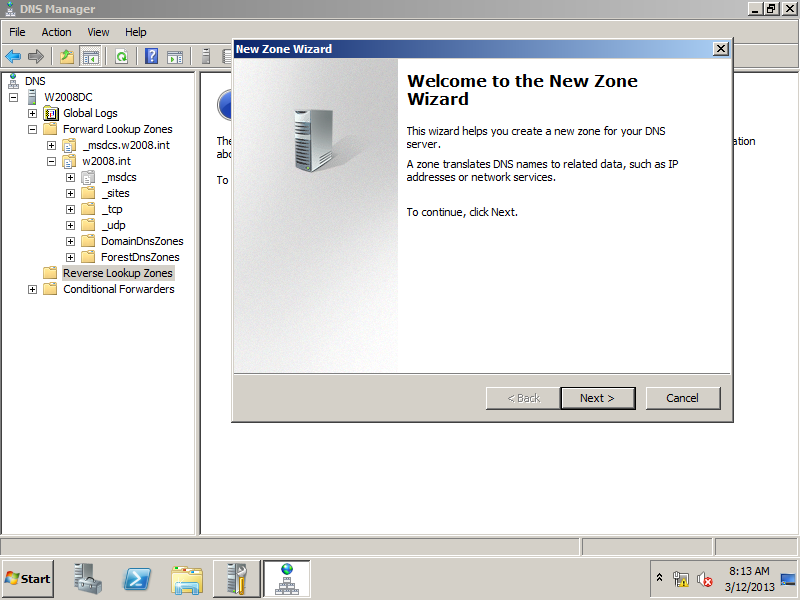
Configure a primary zone as this is our first zone.
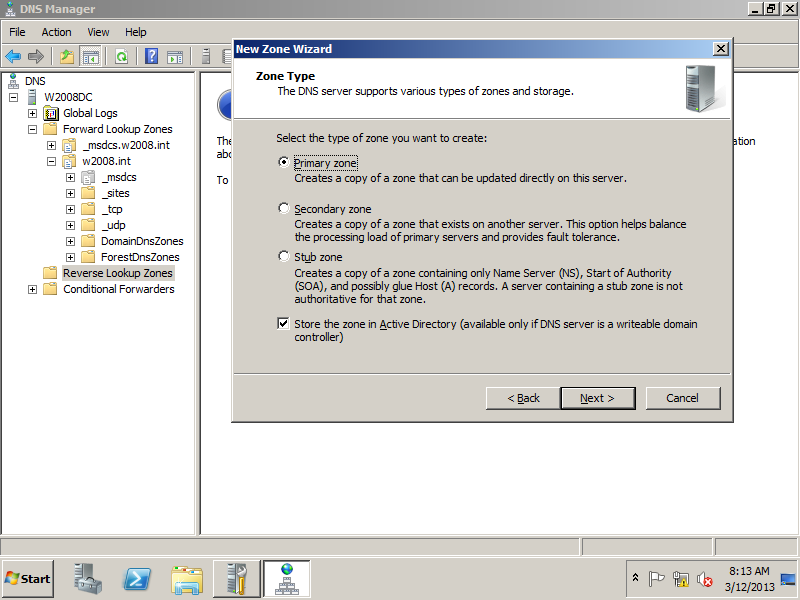
I suggest selecting the middle as we will not have too much domain servers in our test lab. So forest functions may not be used. If so, we will reconfigure.
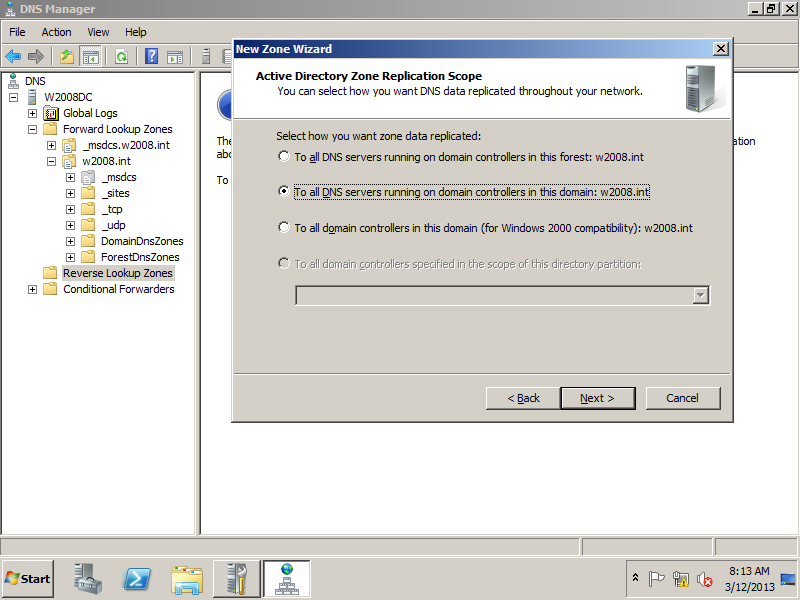
This will server IPv4 DNS requests for now.
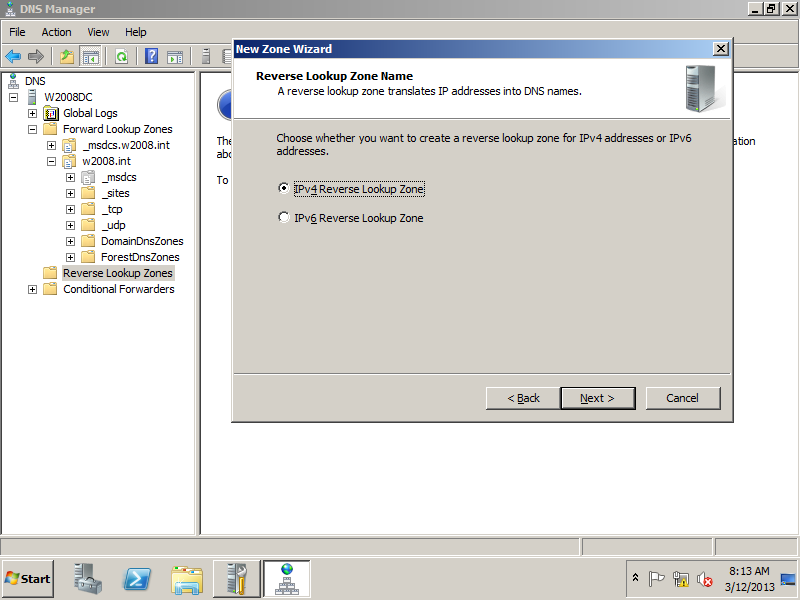
The network IP range will be 10.0.2.*.
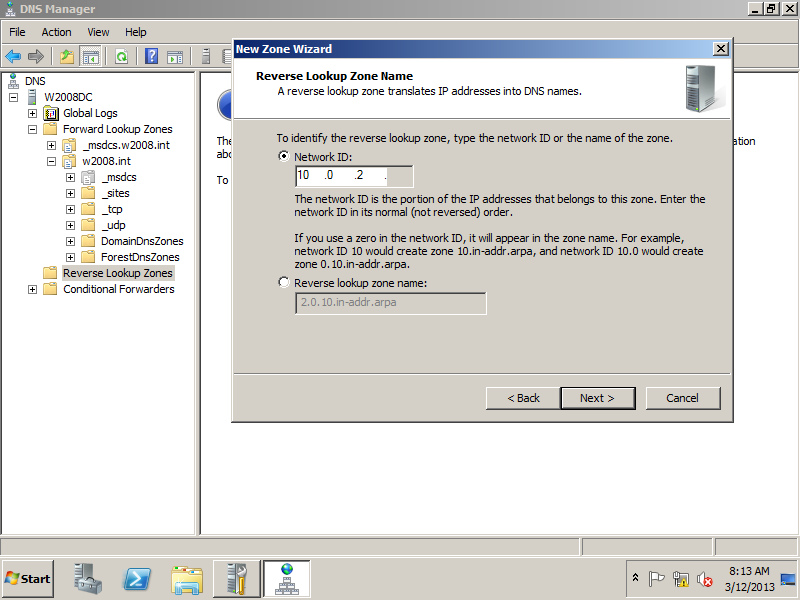
I'll test later how the secure updates to the DNS records can be hacked, so I choose secure updates allowed. If it does not change often, no changes allowed is appropriate.
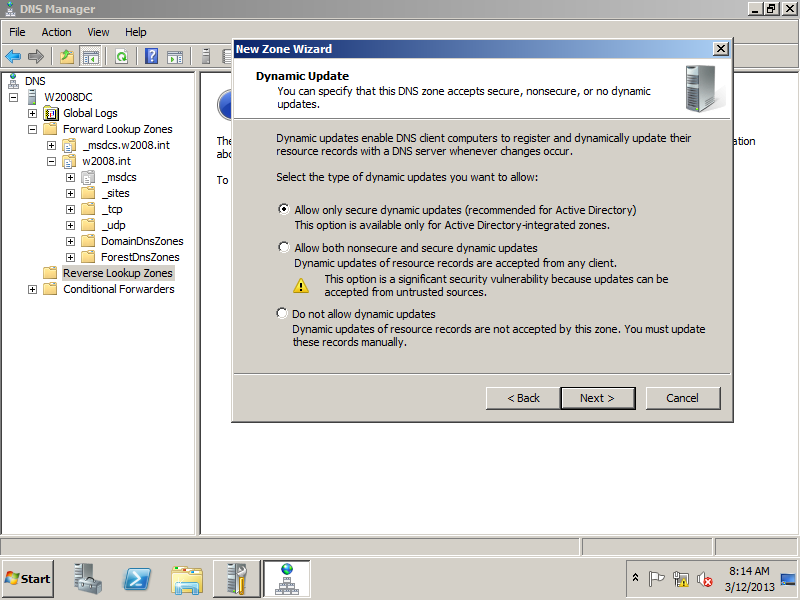
Finish the zone configuration.
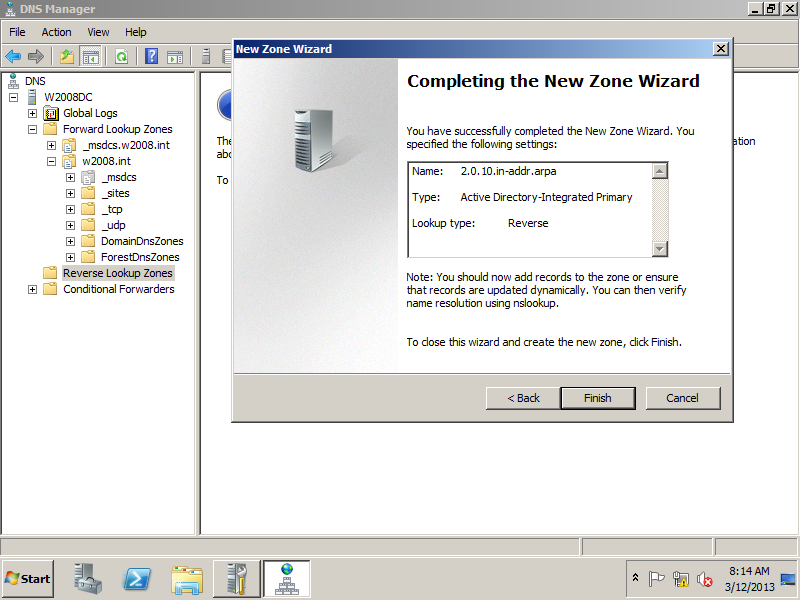
Create pointer for the pfSense if it has not been automatically created. 10.0.2.254.
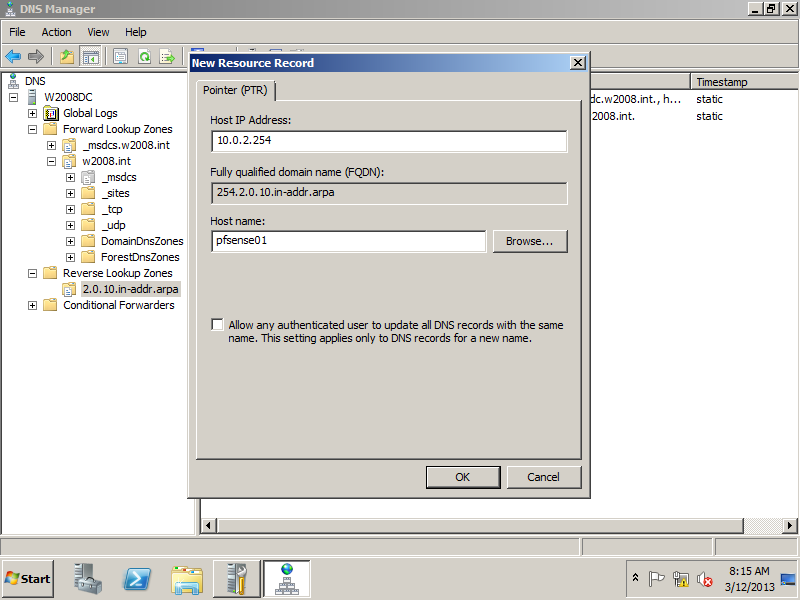
Test if everything works as expected. Do a DNS lookup for the pfsense.