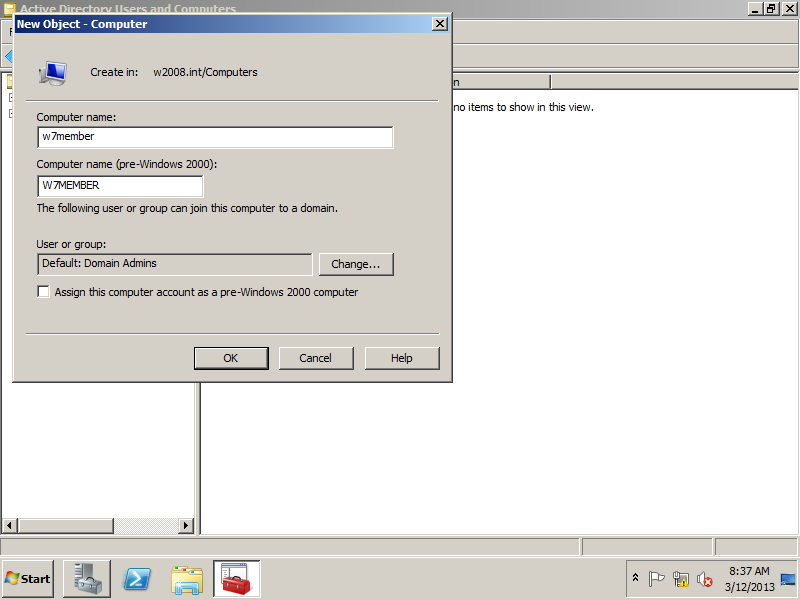Add domain member to AD - W2008R2x64
This tutorial is part of The LAB 2 project.
I assume the followings:
- Domain Controller IP is: 10.0.2.10
- Server name is: W2008DC
- Domain is: W2008.int
- Member username: w7user
- Member computer name: w7member
Configuring a user object in AD
Start the ADS tool - Active Directory Users and Computers.
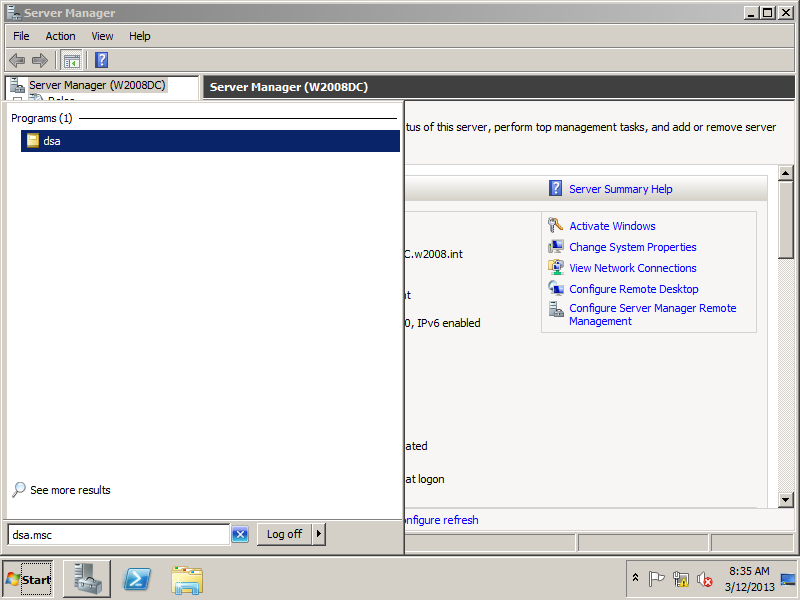
Create a new user in the ADS. Specify First name, Last name and user logon name: "w7user"
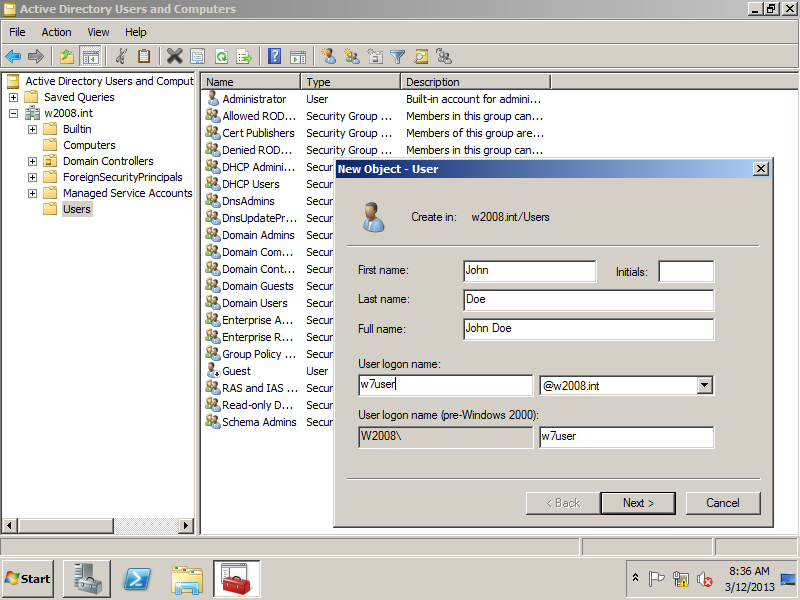
Define a password for the user.
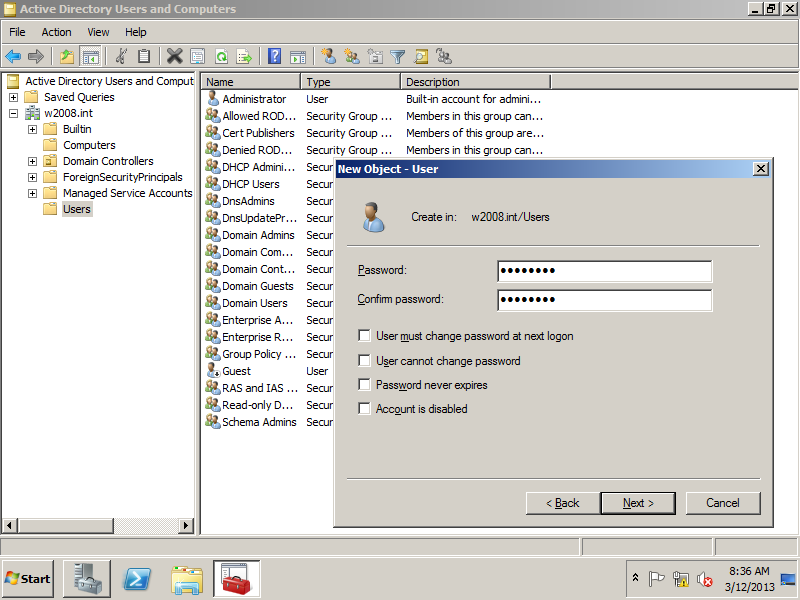
Check the summary.
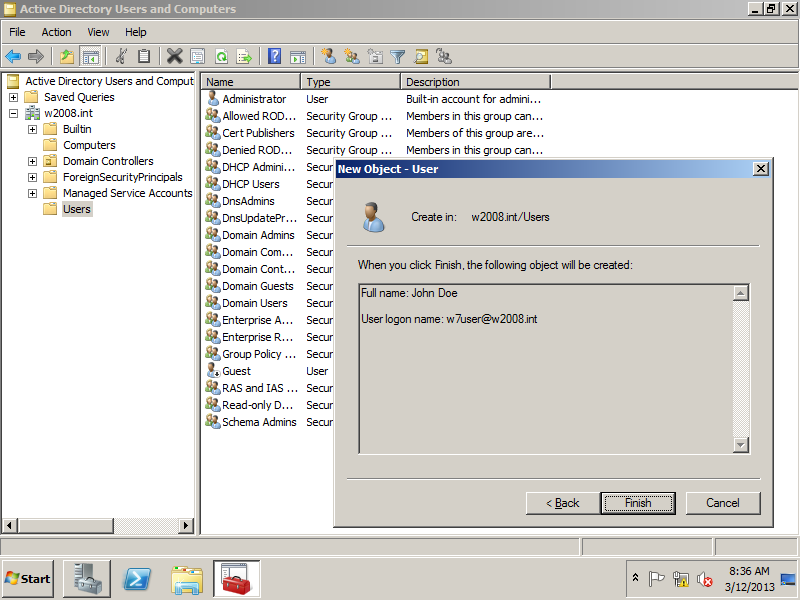
Configuring a computer object in AD
Create a new computer in the ADS. The computer name is: "w7member".